If you are not unable to connect ESXi server to vCenter, or when you cannot connect to ESXi server from VI client it may be necessary to restart the management agents on ESX or ESXi host.
To restart the management agents on ESXi 6.x
This applies to ESX4/5.x/6.x
For the restart of the management agents (mgmt-vmware and vmware-vpxa) do the following:
Log in to SSH or Local console as root.
Run these commands:
|
1 2 |
/etc/init.d/hostd restart /etc/init.d/vpxa restart |
Or also (alternative way)
To reset the management network on a specific VMkernel interface, by default vmk0, run the command:
|
1 |
esxcli network ip interface set -e false -i vmk0; esxcli network ip interface set -e true -i vmk0 |
to restart all management agents on the host, run the command:
|
1 |
services.sh restart |
To restart the Management agents on ESXi Server – via the console:
1.) Connect to the console of your ESX Server and press F2
2.) Login as root and when using the Up/Down arrows navigate to Restart Management Agents.
3.) Press Enter and press F11 to restart the services.
4.) When the service has been restarted, press Enter. Then you can press Esc to logout of the system.
Screen should be similar to:
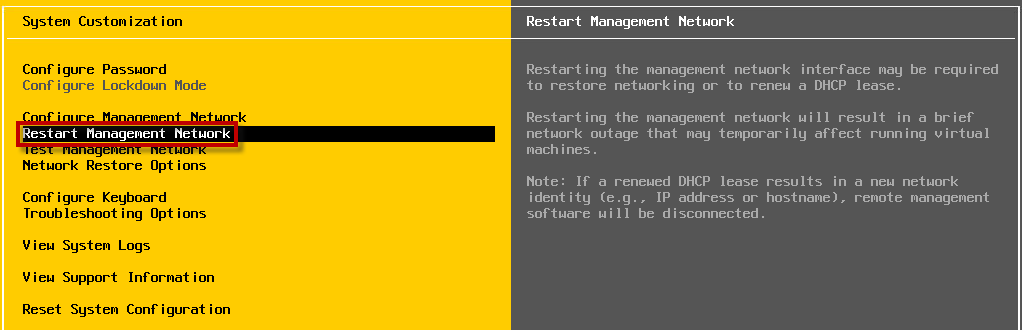
To restart the management agents on ESXi 4.x and 5.x:
- Log in to SSH or Local console as root.
- Run this command:
|
1 |
/sbin/services.sh restart |
To restart the management agents on ESX Server 3.x, ESX 4.x:
- Login to your ESX Server as root from SSH session or directly from the console.
- Type
service mgmt-vmware restart and press Enter
Make sure that automatic Startup/Shutdown of virtual machines is disabled before running this command otherwise you might reboot the virtual machines. See more at 103312 - Type service vmware-vpxa restart and press Enter.
- Type logout and press Enter to disconnect from the ESX Server.
Successful output :
|
1 2 |
Stopping vmware-vpxa: [ OK ] Starting vmware-vpxa: [ OK ] |
This may also server as a solution for the error “Unable to access file since it is locked. An error occurred while consolidating disks: One or more disks are busy.â€

