Delete Files and Folders Older Than X Days

Often times admin have to creates tasks like removing log files or some other files on a regular schedule. Here is an automated way of removing files / folders older than X days.
Create a Batch file or Powershell script and add it to scheduled task.
[su_tooltip position=”north” content=”Here’s what all of those funky switches do. The first two arguments are for the InstallShield application, setup.exe. /S requests a silent installer, and /v lets the application know that you’re going to pass switches directly to the MSI. This is why the command structure after the /v is enclosed in double quotes. The /qn portion is MSI-speak for no user interface, while the REBOOT=R portion is toReallySupress the reboot. ADDLOCAL is describing what features to install locally, while REMOVE states to toss out the HGFS (Shared Folders) feature. This way ensures that new features will be added without having to call them all out in a list.”]Please check permissions on the files and folders. If you have unique or specialized permission on the file or folders these wont work.[/su_tooltip]
Batch File:
@echo off :: set folder path set dump_path=c:\shares\dump :: set min age of files and folders to delete set max_days=7 :: remove files from %dump_path% forfiles -p %dump_path% -m *.* -d -%max_days% -c "cmd /c del /q @path" :: remove sub directories from %dump_path% forfiles -p %dump_path% -d -%max_days% -c "cmd /c IF @isdir == TRUE rd /S /Q @path"
Powershell:
# set folder path
$dump_path = "C:\shares\dump"
# set min age of files
$max_days = "-7"
# get the current date
$curr_date = Get-Date
# determine how far back we go based on current date
$del_date = $curr_date.AddDays($max_days)
# delete the files
Get-ChildItem $dump_path -Recurse | Where-Object { $_.LastWriteTime -lt $del_date } | Remove-Item
Author
Related Posts

Get all the domains controllers in the AD forest along with their current FSMO roles
In a large enterprise an admin would need to keep track of all the domains in a AD forest, the domain names,...
Read out all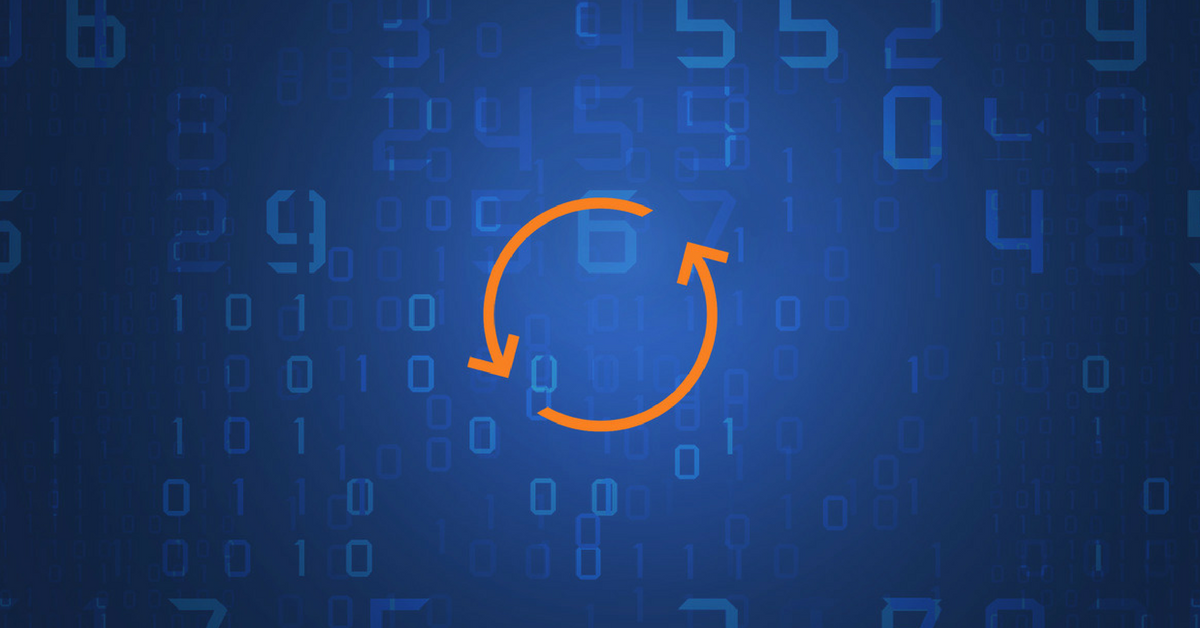
Force synchronization for DFSR-replicated SYSVOL
One of my clients had a problem with processing GPO on client computers. Different computers applied different settings from the same GPO...

Get Inactive Users Report for the past 60 days in a multi domain environment
I had a request recently to provide an inactive user report for the past 60 days. Basically, find out which accounts have...

Get Primary, Secondary, Tertiary DNS values and more from Multiple Servers
Came across a unique request to get primary, secondary, and tertiary DNS values for multiple computers/servers across the domain. I started writing...

Fix Active Directory broken security inheritance problem
Ran into a situation at a client location where in Active Directory, the security permissions applied to an OU were not getting...

How to Fix: Attribute userAccountControl of DC is: 0x82020
When running a DCDiag at a customer site today I had the following error occur: [su_box title=”” box_color=”#f3f1cb” title_color=”#000000″ radius=”6″]Warning: Attribute userAccountControl...