WARNING: This is for education/informational testing/development purposes only, and should not be used on a production server.
WARNING: This trick will only work with an ESX(i) stand alone server. It will not work if the ESX(i) server is connected to a vCenter Server, as the vCenter Server knows better than to let you do this. (you can always remove and readd the ESX(i) server to vCenter.)
To reset your ESX 4.x, ESXi 4.x and ESXi 5.x 60 day evaluation license:
- Login to the TSM through SSH or Shell
- Remove the following two files:
-
1/etc/vmware/vmware.lic
-
1/etc/vmware/license.cfg
-
- Reboot server
If your ESX server is connected to a vCenter server, please remove the ESX server first. Once the steps above are completed, you can add it back to the vCenter server.
Command to remove the license and reboot the ESX host:
|
1 2 |
rm -f /etc/vmware/vmware.lic /etc/vmware/license.cfg reboot |
After reboot, logging on the ESXi server, you should be greeted with this message.
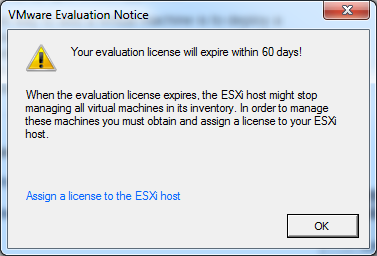
For ESXi 5.1 and ESXi 5.5, you may need to continually remove the license files as the server reboots for this to work. The following should do this quite nicely:
|
1 2 3 4 |
rm -f /etc/vmware/vmware.lic /etc/vmware/license.cfg reboot ; while true ; do rm -f /etc/vmware/vmware.lic /etc/vmware/license.cfg done |
An alternative would be restarting the services, it should work just as well as rebooting the server:
|
1 2 3 |
# For ESXi 5.0 rm -f /etc/vmware/vmware.lic /etc/vmware/license.cfg services.sh restart |
|
1 2 3 4 |
# For ESXi 5.1 rm -r /etc/vmware/license.cfg cp /etc/vmware/.#license.cfg /etc/vmware/license.cfg /etc/init.d/vpxa restart |
For vCenter
1) Create a DSN to your local SQL Express instance that holds your vCenter DB.
2) Uninstall virtual center
3) Re-install virtual center and point to your DSN making sure not to overwrite.
With this method, I have been able to refresh my 4.1 and 5.0 hosts. Have not confirmed if this works for 5.1.
