How to Start and Enable Firewalld on CentOS 7
Pre-Flight Check
- These instructions are intended specifically for enabling and starting firewalld CentOS 7.
- I’ll be working from a Liquid Web Self Managed CentOS 7 server, and I’ll be logged in as root.
Check the Status of Firewalld
To check the status of firewalld, run the following command as root:
systemctl status firewalld
Enable Firewalld
To enable firewalld, run the following command as root:
systemctl enable firewalld
Start Firewalld
To start firewalld, run the following command as root:
systemctl start firewalld
Author
Related Posts

Going back to the basics….moving out of Amazon Drive!
As of June 8, 2017, it was announced that when when users try to sign up for Amazon Drive they will not...

How to restart management agents on ESX or ESXi host
If you are not unable to connect ESXi server to vCenter, or when you cannot connect to ESXi server from VI client it...
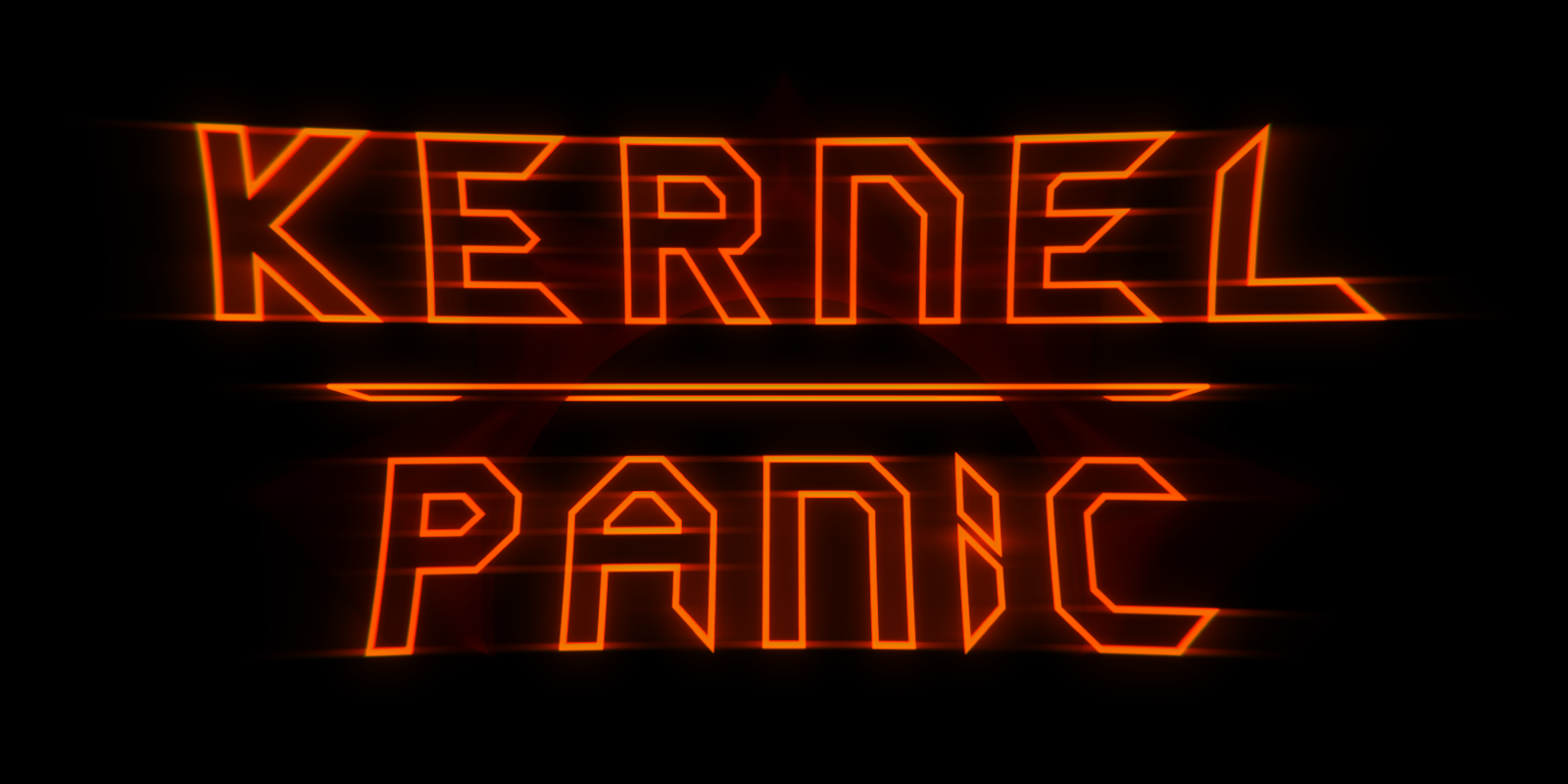
Linux: CentOS 6 kernel panic+0xa7/0x16f fix
So ran into a view issue for a Linux Host today. Kernel Panic !!! There could be a number of reasons that...
Read out all“Host SMBus controller not enabled!â€
CentOSÂ guest instances in VMware sometimes come up with the boot error message: piix4_smbus 0000:00:007.3: Host SMBus controller not enabled! This error is...
Read out allHow to check status, stop, and disable firewall on CentOS 7
Firewalld is a complete firewall solution that has been made available by default on all CentOS 7 servers, including Liquid Web Core...
Read out all