Microsoft Teams was announced yesterday and many want to jump right in. I noticed when users wanted to create teams, new distribution groups started getting added. I wanted to find out my ‘In cloud’ distribution groups and was surprised there was no property for the item.
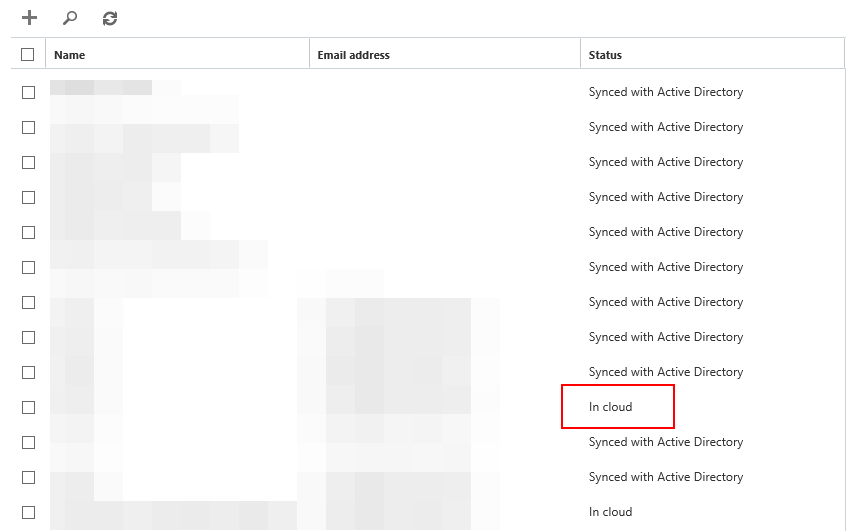
I was able to find out the groups using the following:
|
1 |
Get-MsolGroup -All | where {$_.lastdirsynctime -eq $null} |
This listed the information I needed to clean up groups.
You may also want to disable ‘group creation’ for users. Read how to do that here.
